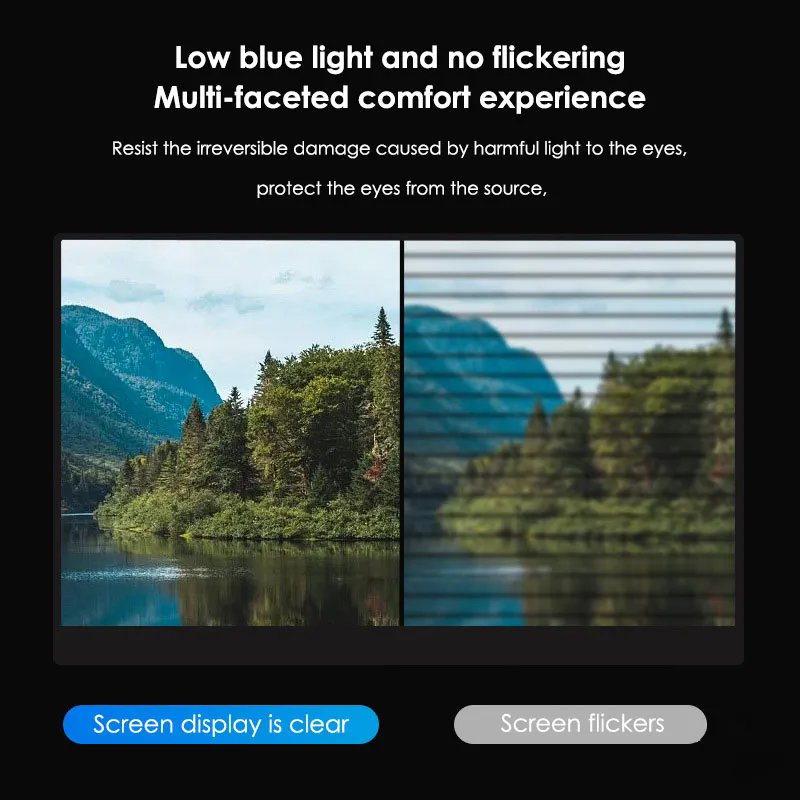Discover the Versatility of the 15.6-Inch Touch Portable Monitor
2024-09-20
In today’s fast-paced world, the need for flexibility and portability in our tech gadgets is greater than ever. Enter the 15.6-Inch Touch Portable Monitor, a device that combines the convenience of a portable display with the functionality of a touchscreen interface. Whether you’re a digital nomad, a remote worker, or a tech enthusiast, this monitor offers an array of features that can significantly enhance your productivity and entertainment experiences. In this blog, we’ll explore the benefits of the 15.6-inch touch portable monitor, its various applications, and tips for choosing the right one for your needs.
What is a 15.6-Inch Touch Portable Monitor?
A 15.6-inch touch portable monitor is a compact, lightweight display that can be easily connected to a variety of devices, such as laptops, smartphones, gaming consoles, and more. Unlike traditional monitors, this portable display features a touchscreen interface, allowing you to interact directly with on-screen content through touch gestures.
Key Features:
- 15.6-Inch Screen Size: The 15.6-inch size strikes a balance between portability and usability, providing ample screen real estate without being overly bulky.
- Touchscreen Capability: The touch feature enables intuitive interaction with your applications, making it ideal for tasks like drawing, note-taking, and navigation.
- Portable and Lightweight: Designed for on-the-go use, these monitors are typically thin and lightweight, making them easy to carry in a bag or backpack.
- Multiple Connectivity Options: Most models offer a range of connectivity options, including HDMI, USB-C, and sometimes even Mini DisplayPort, ensuring compatibility with various devices.
- High Resolution and Brightness: Many touch portable monitors come with Full HD (1920 x 1080) resolution, providing sharp and vibrant visuals. Some even offer higher resolutions for enhanced clarity.
Benefits of a 15.6-Inch Touch Portable Monitor
1. Enhanced Productivity
For remote workers and digital nomads, having a secondary screen can greatly boost productivity. A 15.6-inch touch portable monitor allows you to extend your desktop, making multitasking more efficient. You can keep your email open on one screen while working on documents or managing projects on the other.
2. Interactive Presentations
When giving presentations, a touchscreen monitor can enhance interactivity. You can navigate through slides, annotate documents, and interact with content directly on the screen. This makes it easier to engage your audience and present information more effectively.
3. Creative Work
For artists, designers, and content creators, the touch functionality provides a more intuitive way to interact with creative software. Whether you're sketching, editing photos, or working on graphic design projects, the touch interface can offer greater precision and control.
4. Portable Entertainment
A 15.6-inch touch portable monitor is perfect for enjoying media on the go. Whether you’re watching movies, playing games, or streaming content, the high-resolution display and touch controls enhance your viewing experience. It’s a great companion for long trips or downtime during travel.
5. Ease of Use
Setting up and using a portable monitor is straightforward. Most models are plug-and-play, requiring minimal setup. The touch interface also simplifies navigation, making it easy to use even for those unfamiliar with external displays.
Applications of a 15.6-Inch Touch Portable Monitor
1. Travel and Commuting
If you frequently travel or commute, a portable monitor can be a game-changer. It allows you to work or enjoy entertainment while on the go, and its compact size makes it easy to fit into your travel gear.
2. Business Meetings
In business settings, having a portable monitor can be invaluable. Use it for client meetings, collaborative work sessions, or as a secondary display for presentations and project management.
3. Home Office Setup
For home office setups, a portable monitor offers flexibility and convenience. It can serve as a secondary display for your main workstation or as a dedicated screen for specific tasks, like video conferencing or document review.
4. Gaming
Gamers will appreciate the portability of a touch monitor for gaming on the go. Many models support gaming consoles and PCs, offering a high-quality display and responsive touch controls for an immersive gaming experience.
Tips for Choosing the Right 15.6-Inch Touch Portable Monitor
1. Resolution and Display Quality
Choose a monitor with at least Full HD (1920 x 1080) resolution for crisp, clear visuals. Higher resolutions may offer even better clarity, especially if you work with detailed graphics or high-definition media.
2. Connectivity Options
Ensure the monitor has the connectivity options you need, such as HDMI, USB-C, or Mini DisplayPort. Compatibility with your devices is crucial for seamless integration.
3. Touch Sensitivity and Accuracy
Check reviews or specifications for touch sensitivity and accuracy. A responsive and precise touchscreen will enhance your overall experience, especially for tasks requiring fine control.
4. Build Quality and Portability
Consider the build quality and portability features of the monitor. A sturdy, well-constructed monitor that is also lightweight and slim will be more durable and easier to carry.
5. Power Source
Verify the power requirements and options for the monitor. Some models are powered via USB-C, while others may require an external power source. Choose a model that fits your power setup and convenience preferences.
Conclusion
A 15.6-Inch Touch Portable Monitor is a versatile tool that offers numerous benefits for work, creativity, and entertainment. Its combination of portability, touch functionality, and high-quality display makes it an invaluable addition to your tech arsenal. Whether you’re working remotely, giving presentations, or enjoying media on the go, this monitor provides flexibility and convenience to enhance your digital experience. Choose the right model for your needs and enjoy the benefits of a portable, interactive display that keeps up with your dynamic lifestyle.